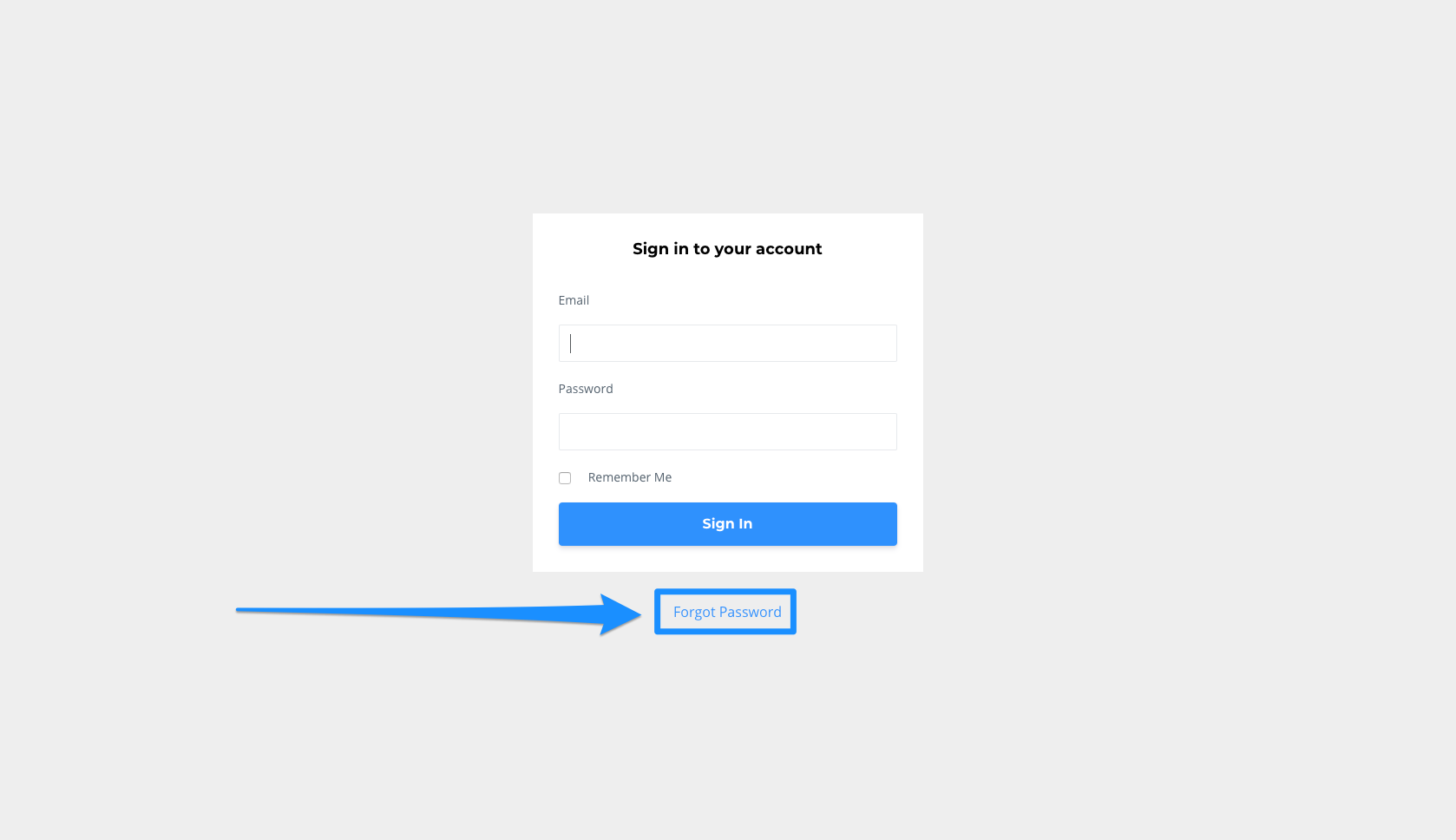- After logging in, you must click into your Avatar in the top right corner of the page.
- Then, select Settings from the dropdown.
- Here you can edit your information:
Profile Settings
- Full Name
- Time Zone
- Email Notification Preferences
- Upload and change your Avatar image
- Update your Password
- View your Purchase History